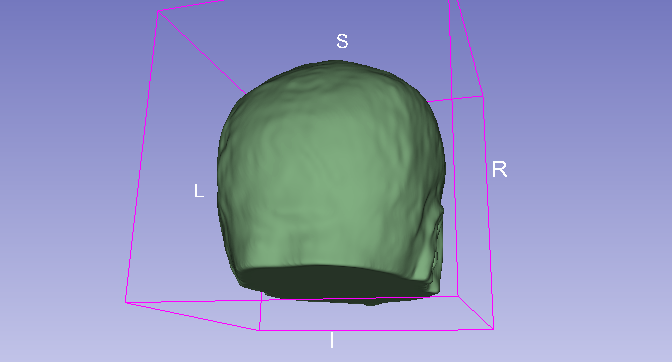Overview
- Task: Extract skin surface without holes inside the segment. Important for 3D printing or surface-based registration.
- Imaging modality: CT, MRI
Important: This recipe is now obsolete. It is replaced by a new recipe that uses Wrap solifidy effect. The new recipe is much simpler and provides comparable or better results as this one.
Usually there is strong contrast between tissue and air, therefore segmenting the skin surface should be easy, except there may be air inside body part or some tissues or fluids may have image intensity similar to air. Therefore, simple global thresholding may not always work.
Recommended workflow
- Use
Flood fillingeffect (provided bySegmentEditorExtraEffectsextension) to segment outside air. Click anywhere in the outside air in slice views to segment the air. If not all areas are hightlighted then click in air regions that are not included and/or increaseIntensity toleranceparameter. If segment leaks inside the tissue then clickUndoand increaseNeighborhood size. - Use
Logical operatorseffect /Invertoperation to make the segment contain tissue instead of air - Use
Scissorseffect andSmoothingeffect to remove artifacts and noise
Example
- Download
MRBrainTumor1sample data set
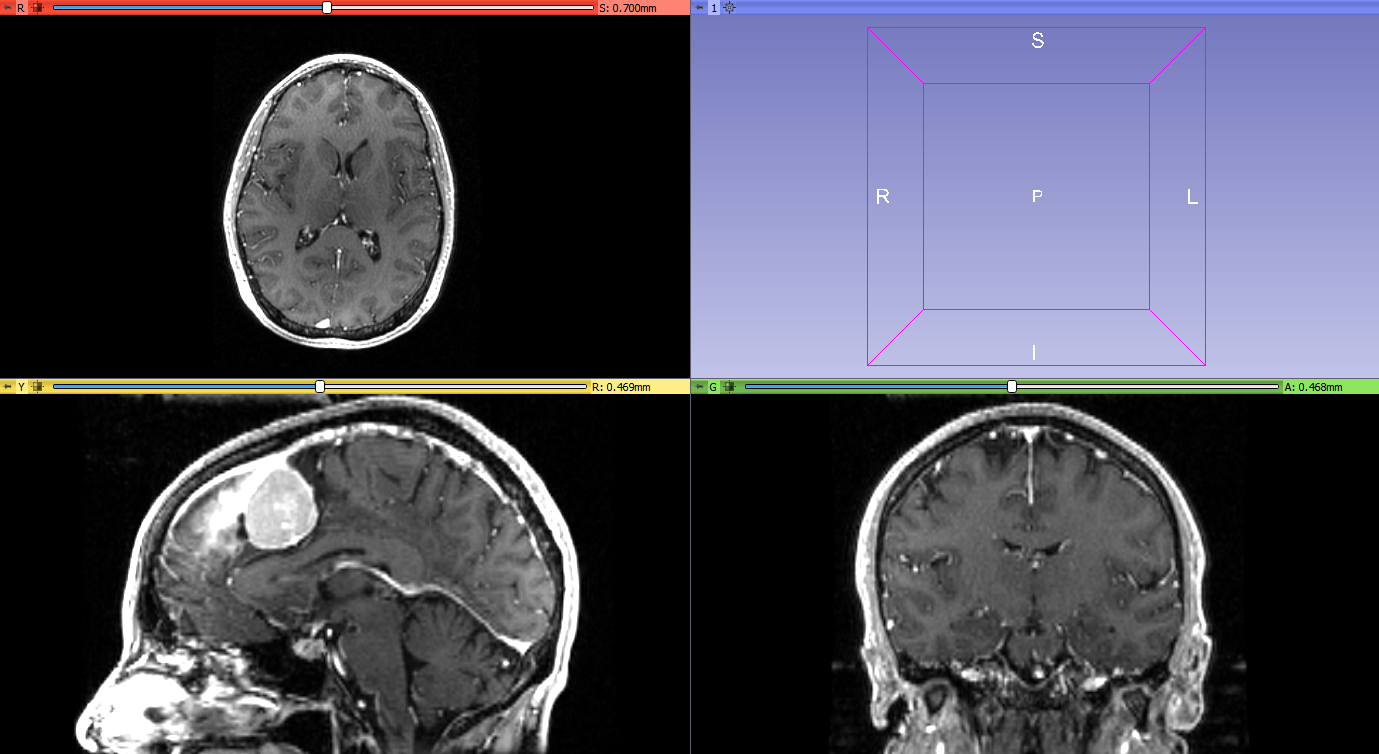
- Go to
Segment editormodule, create a new segment - Select
Flood fillingeffect - Click anywhere in a slice view in air region (outside tissues) => Not all the air region is included in the segment
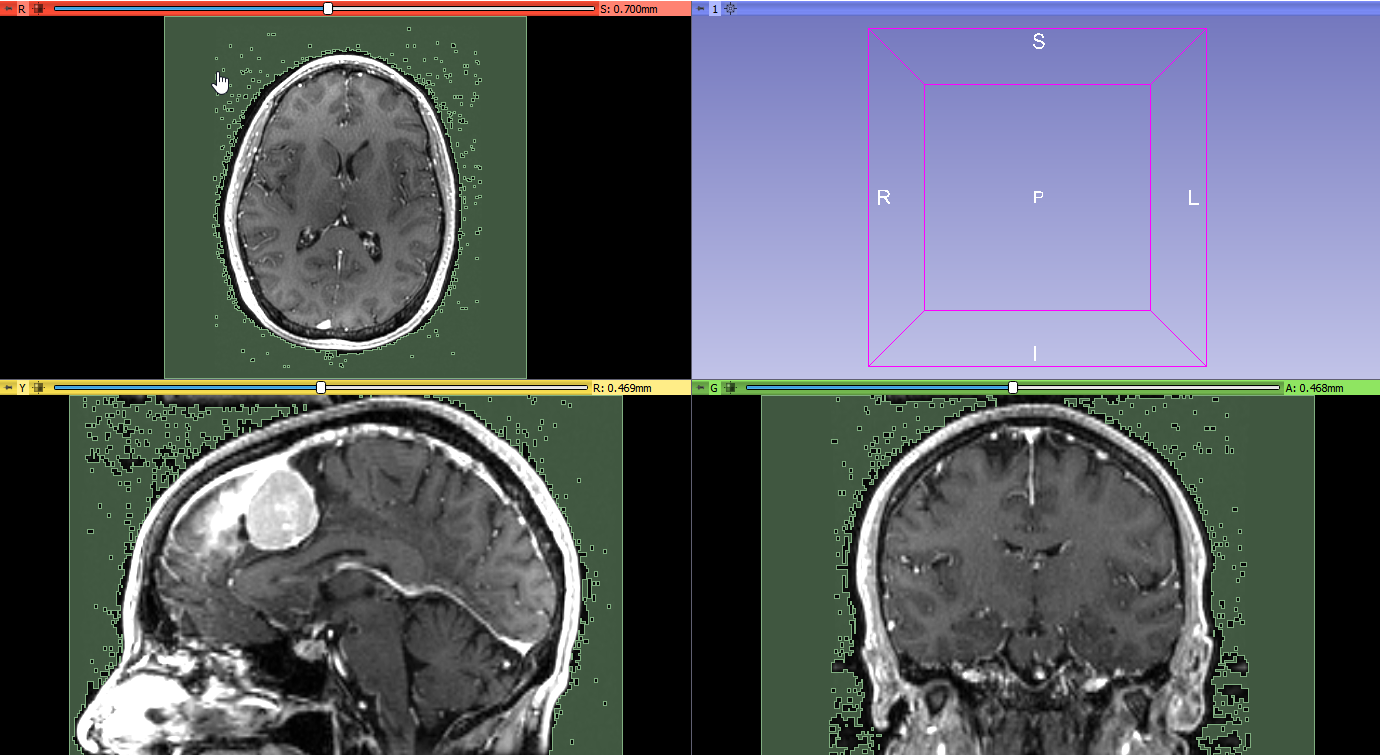
- Increase
Intensity toleranceparameter to20. Click in air region in a slice view. => Segment leaked inside the tissue.
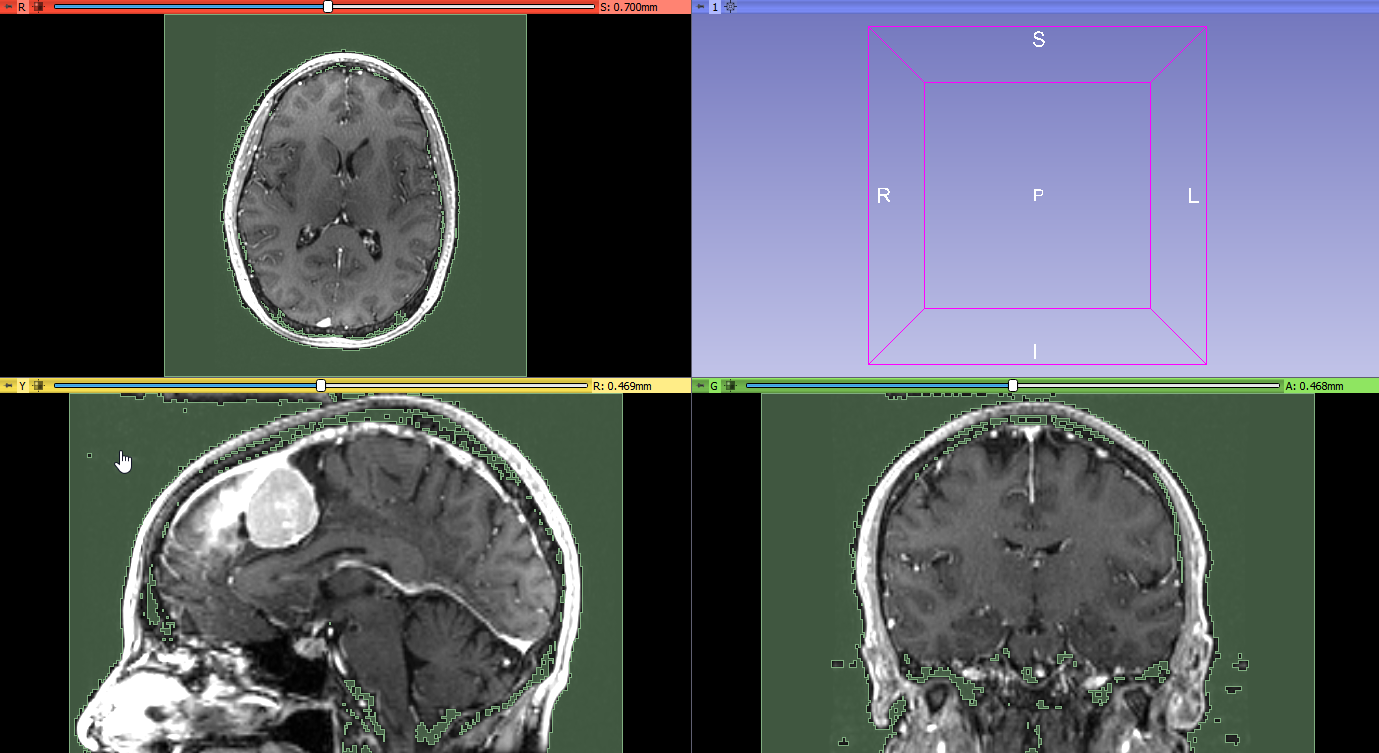
- Click
Undoto undo the last flood filling operation. - Increase
Neighborhood sizeto3.0to prevent leaking inside tissue. Click in air region in a slice view.
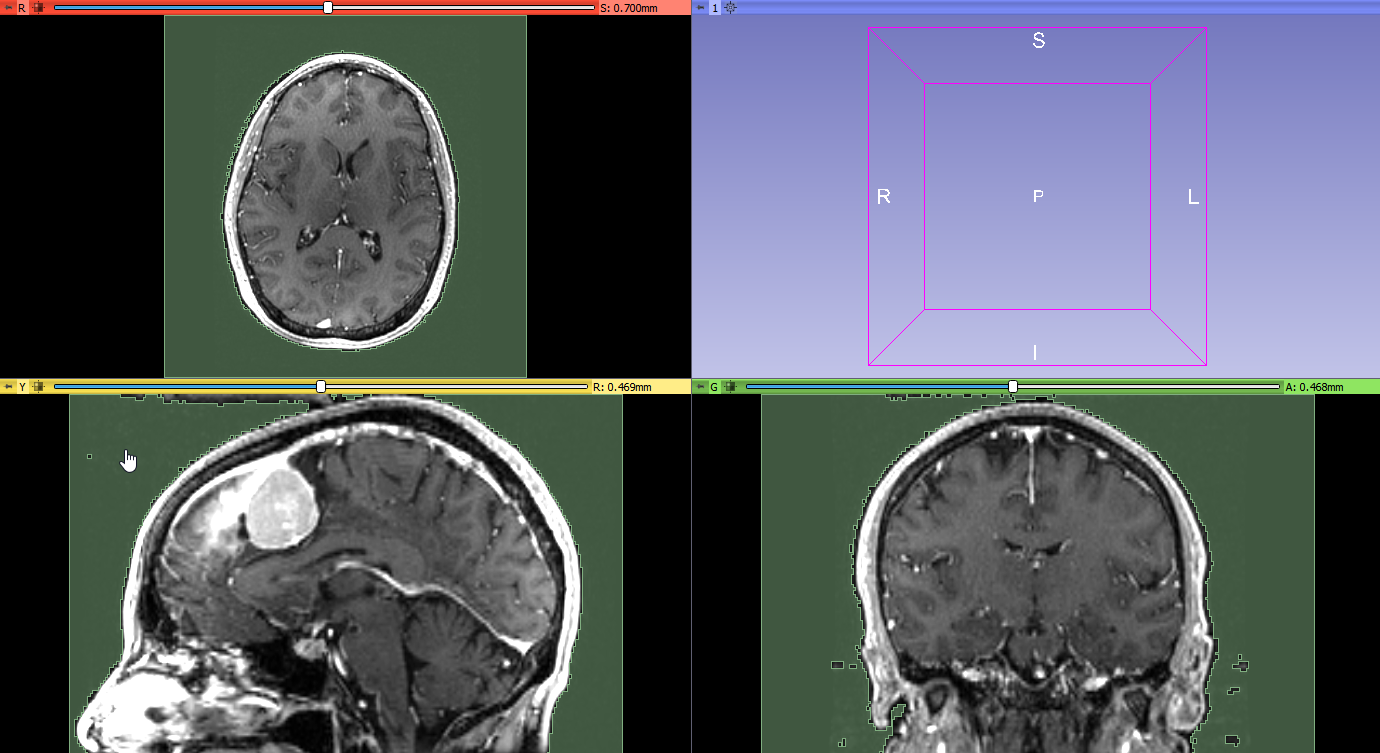
- Select
Logical operatorseffect, operationInvert, and clickApply. ClickShow 3Dto see segmentation result in 3D viewer.
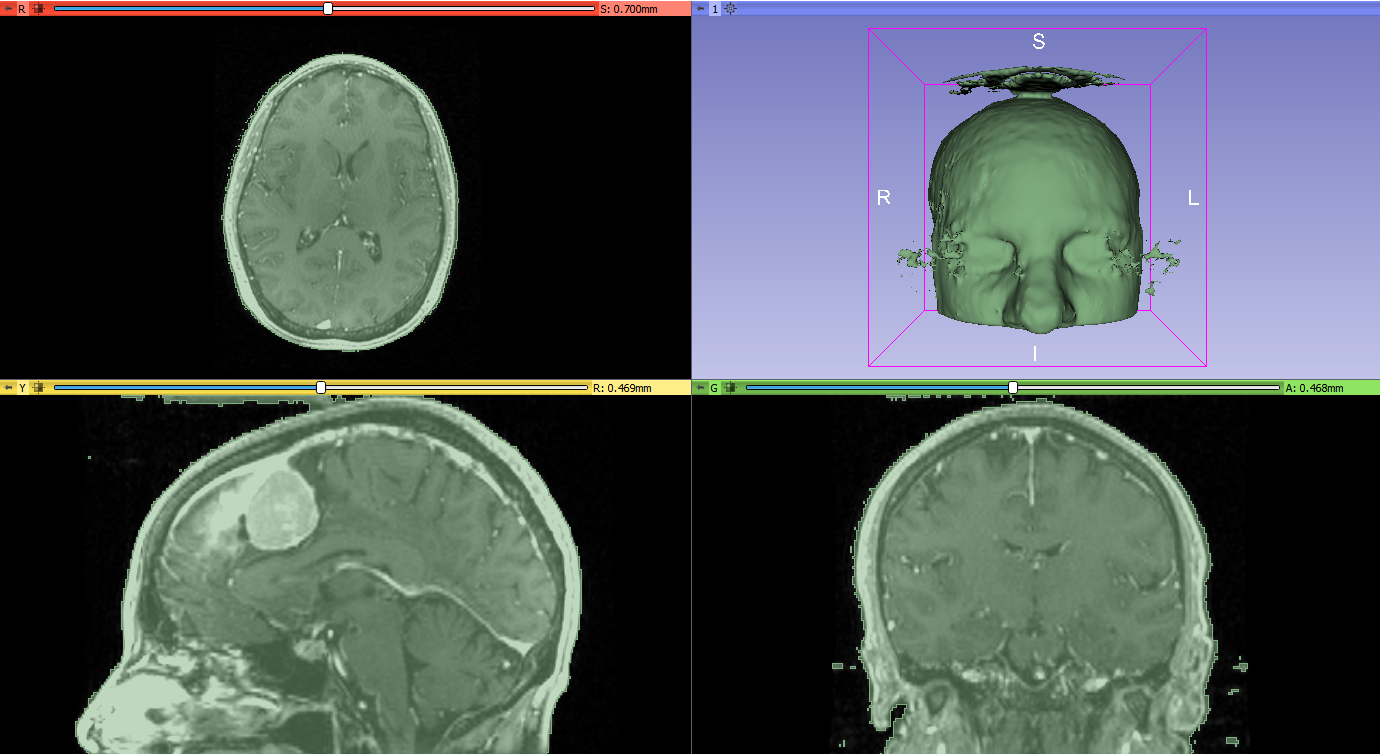
- Select
Scissorseffect and outline areas in the 3D view that were incorrectly included in the segment (due to image artifacts)
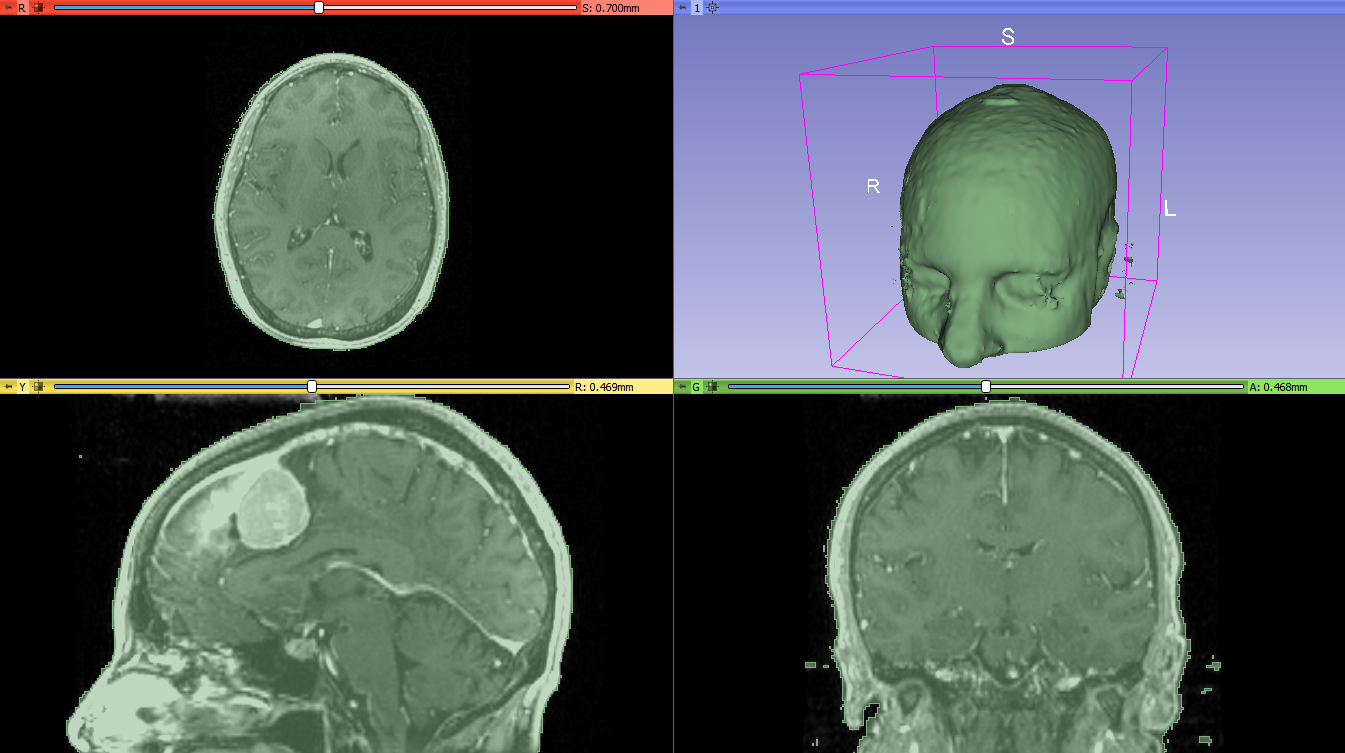
- Select
Islandseffect,Keep largest islandmethod, clickApplyto small speckles.
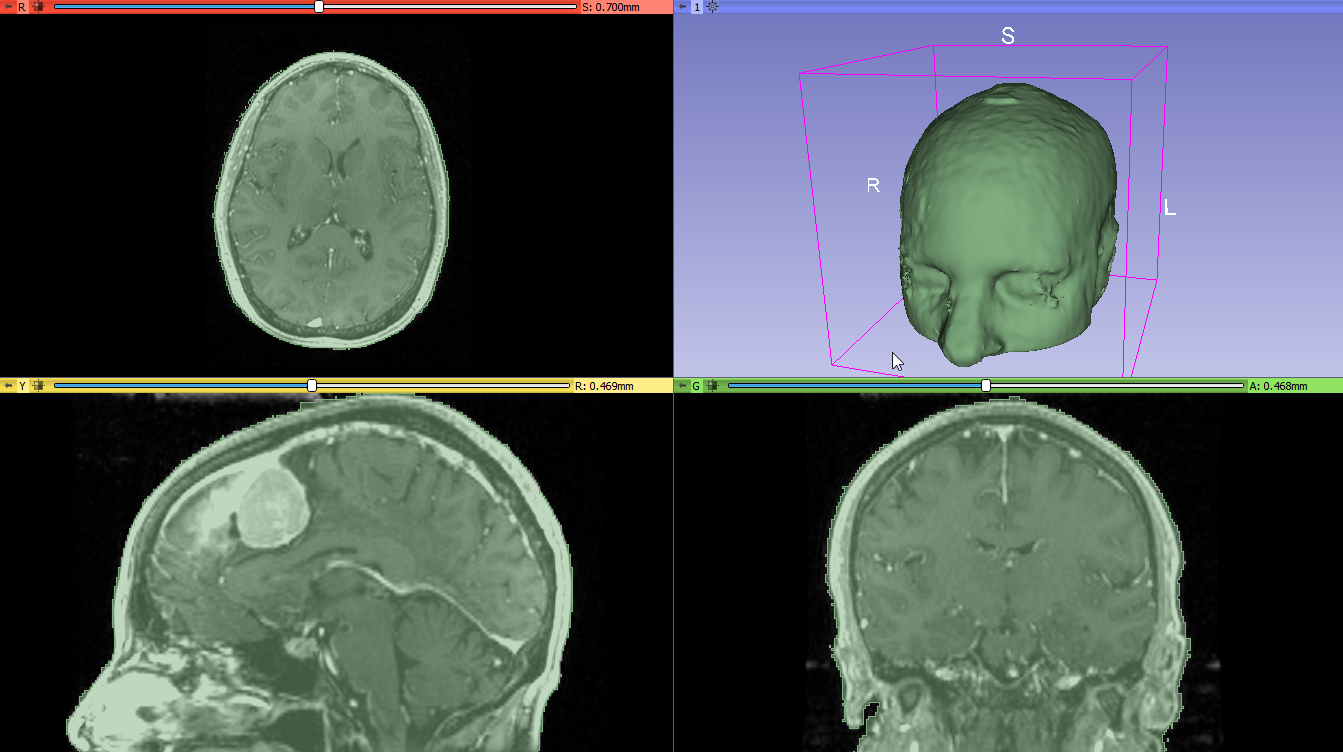
- Select
Smoothingeffect,Mediansmoothing method, clickApplyto reduce small random noise on the surface boundary.
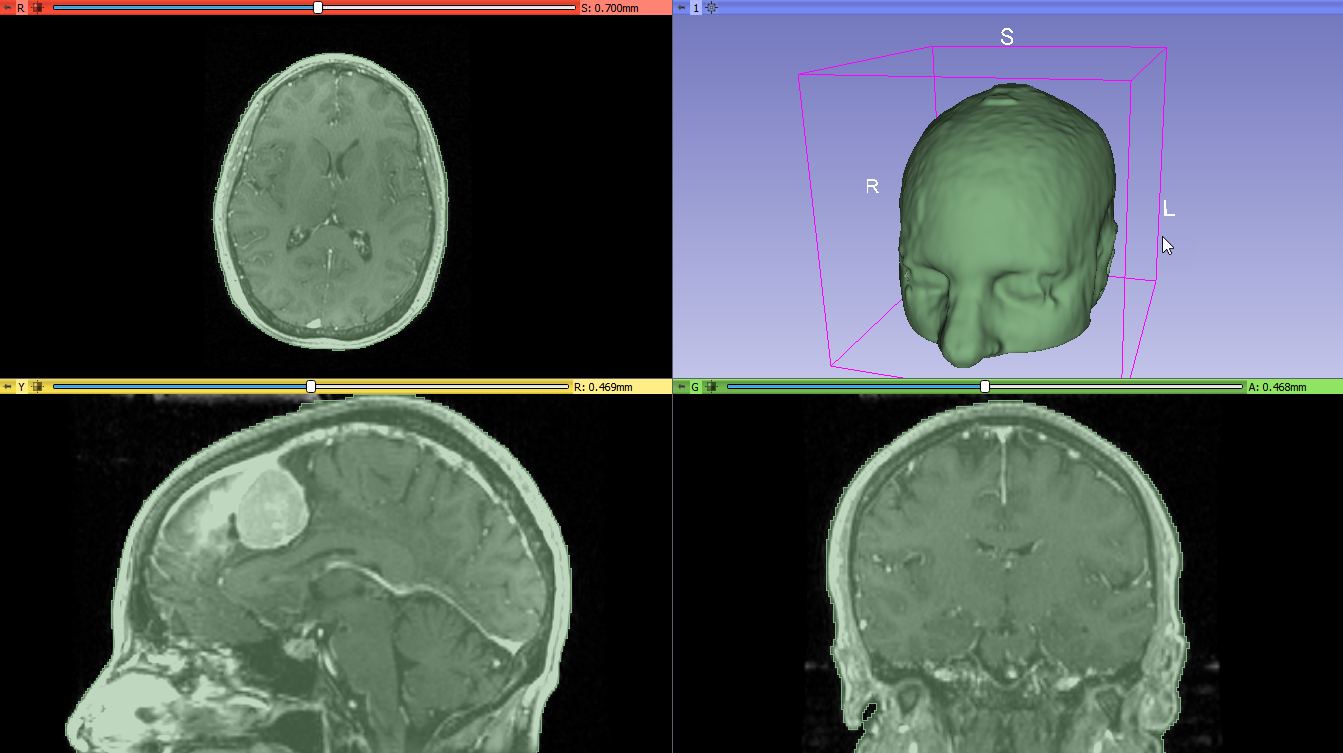
Final result: